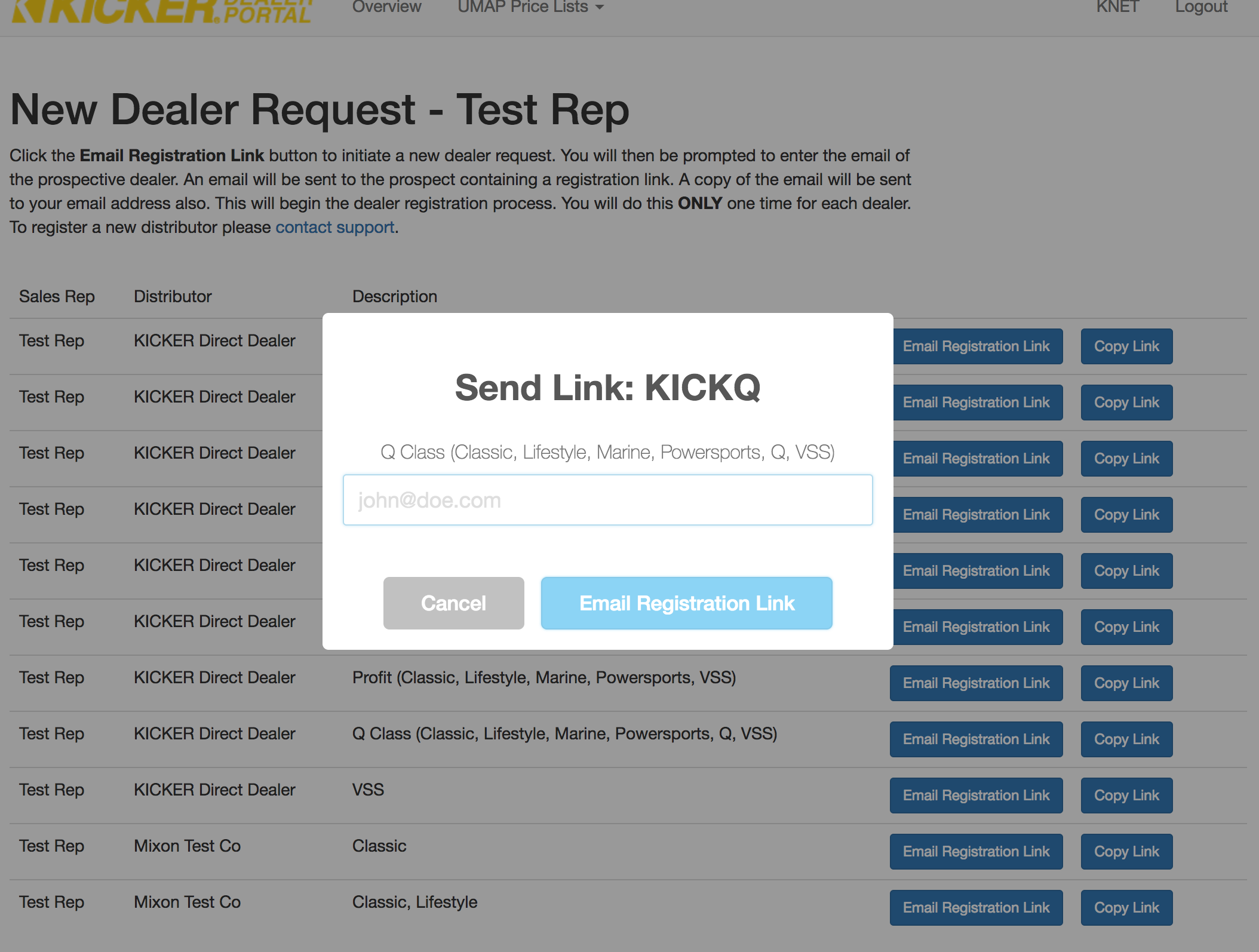Sales Rep - Sending Dealer Registration Requests
All existing dealers and any new dealers will need to go through the new portal registration process one time. A sales rep will need to initiate this registration process for all direct dealers within their organization using the following steps.
1. Sales Reps can access the dealer portal with their existing knet account using the Portal link from their Knet account. If you do not have a portal link contact customer support.
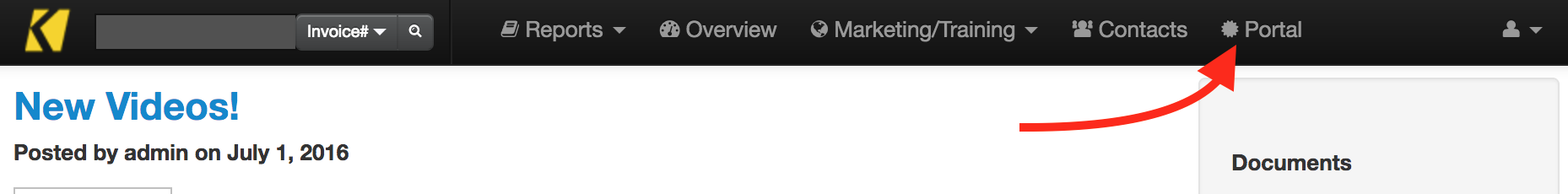
2. From the rep overview page you can see all accounts in your organization. You can send a new dealer registration request by clicking the New Dealer Request button.
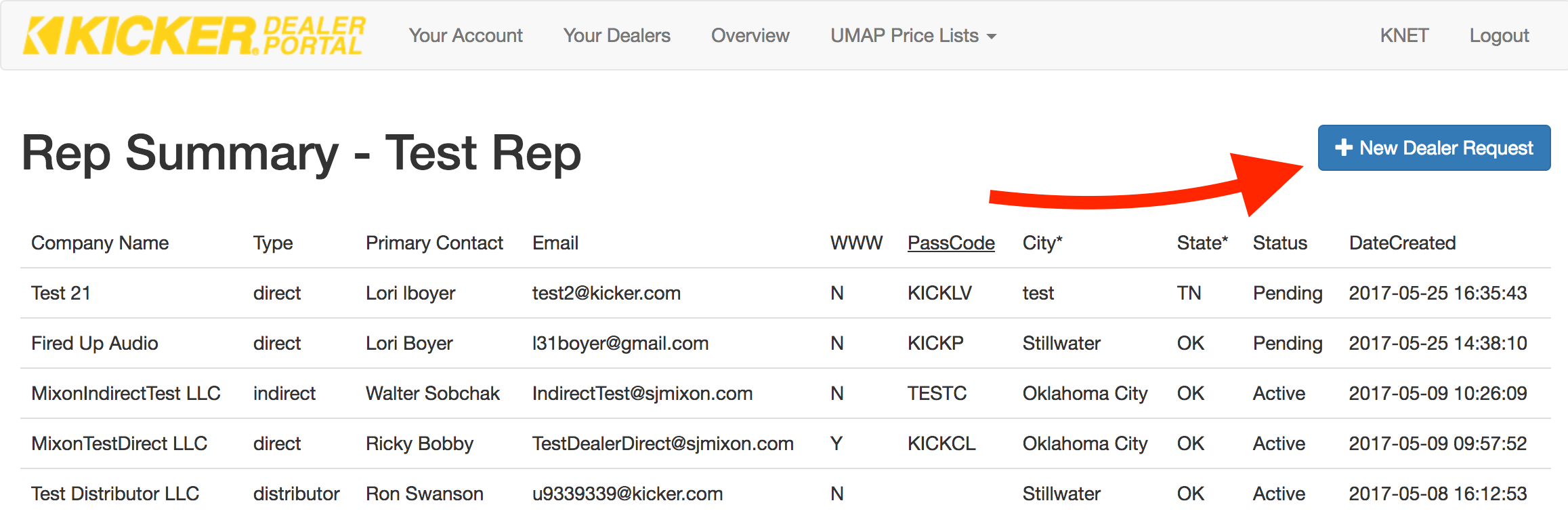
3. . From this page you will see all the different registration types associated with your account. You will assign one of the account types to a prospective dealer by clicking the Email Registration Link next to the registration type that you want.
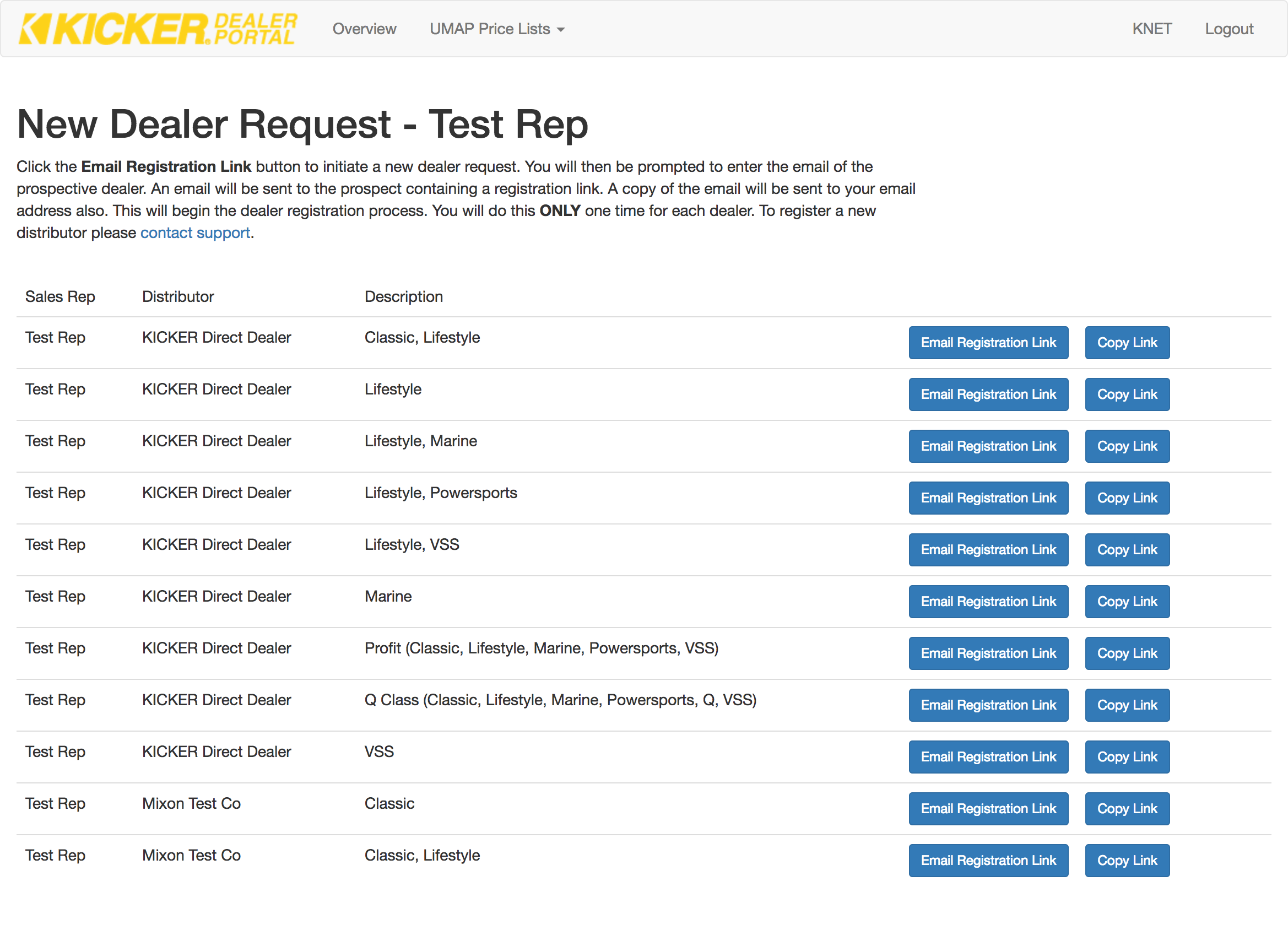
4. Enter the email address of the dealer or prospective dealer and click the Email Registration Link button. An email with a registration link will be emailed to the recipient, you will also be copied on the email. Once the prospective dealer submits their application request they will show up on your portal summary page.