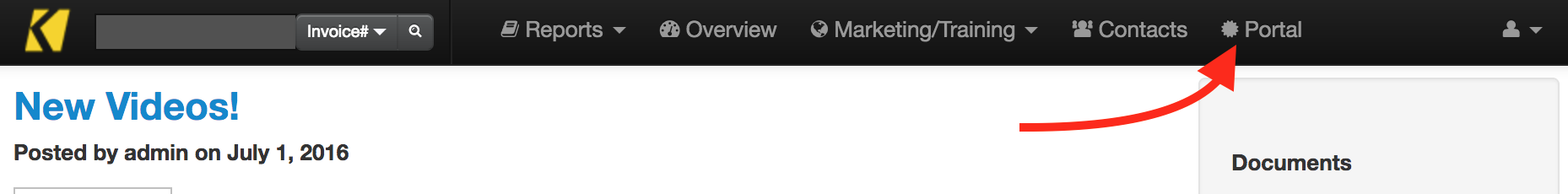Registering for a Portal Distributor Account
Time to Complete ~15 minutes
Requirements KICKER account number, tax id number,
signed copy of
KICKER credit application
1. Click the portal registration link emailed to you by KICKER. You will be taken to a page where you can create a new Knet account. You will use your Knet account going forward to access the dealer portal.
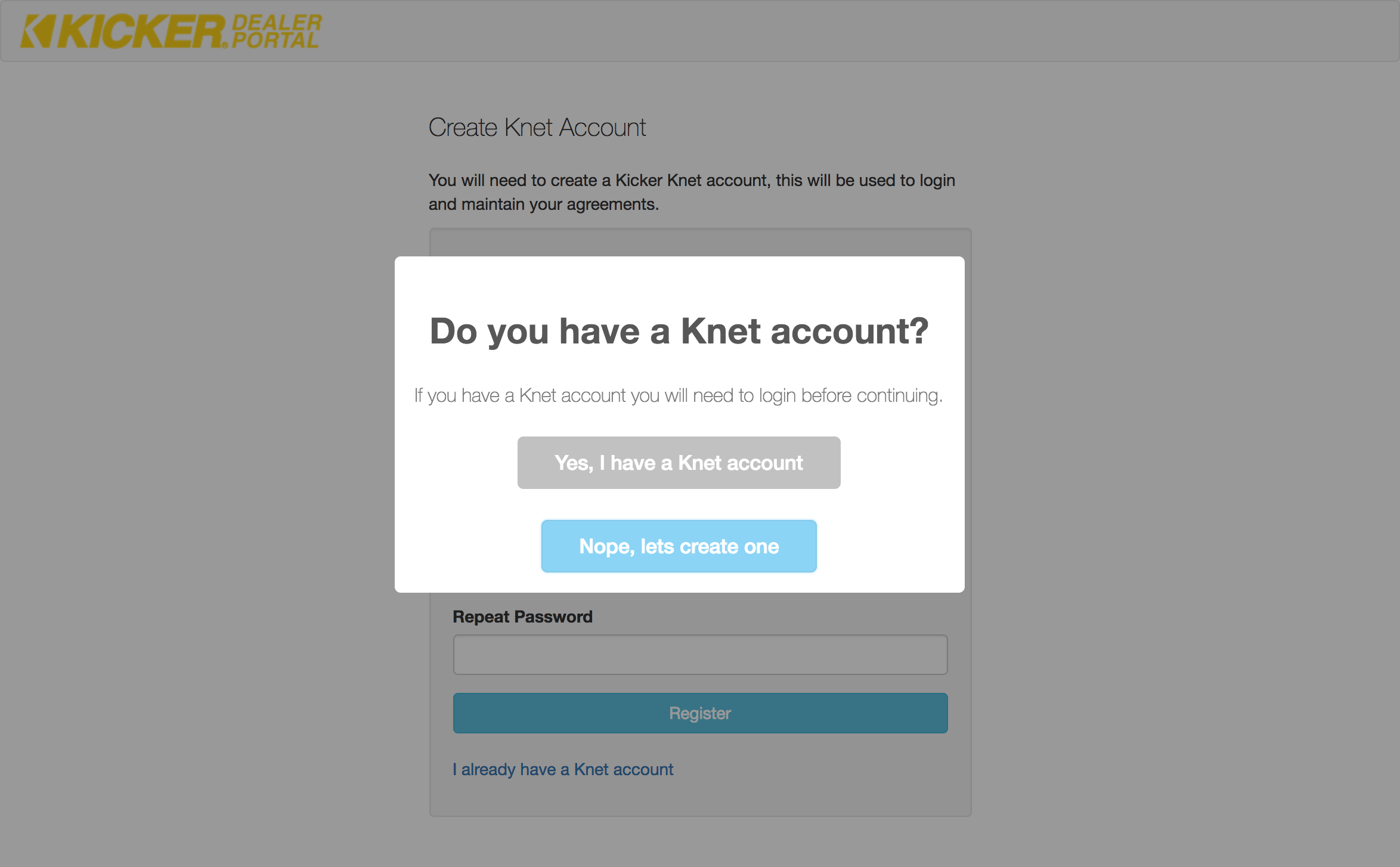
2. After creating your Knet account scroll to the bottom of the Terms of Service page and agree to terms by checking the tick box
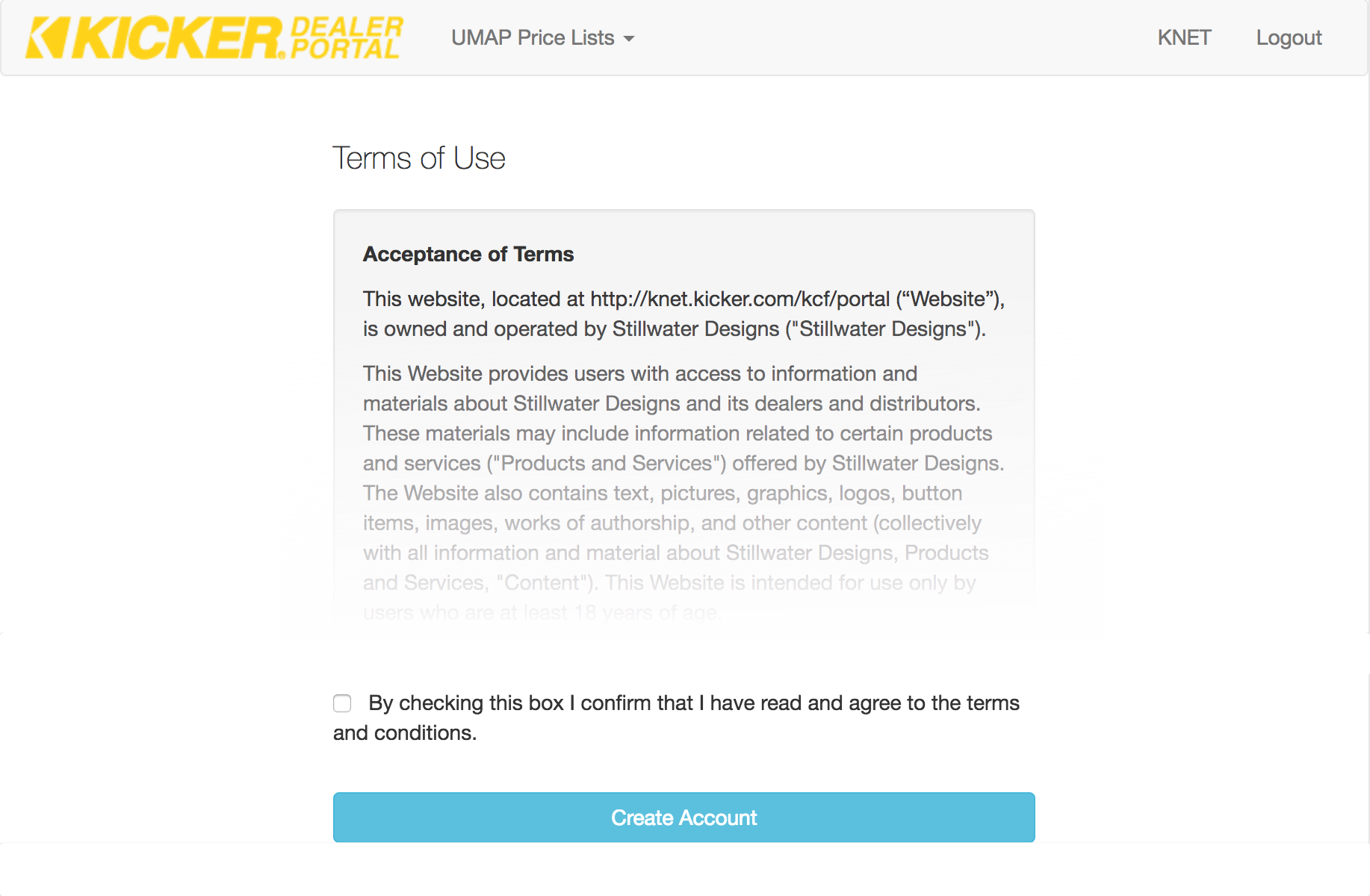
3. Scroll to the bottom of the Distributor agreement page and agree to terms by checking tick box
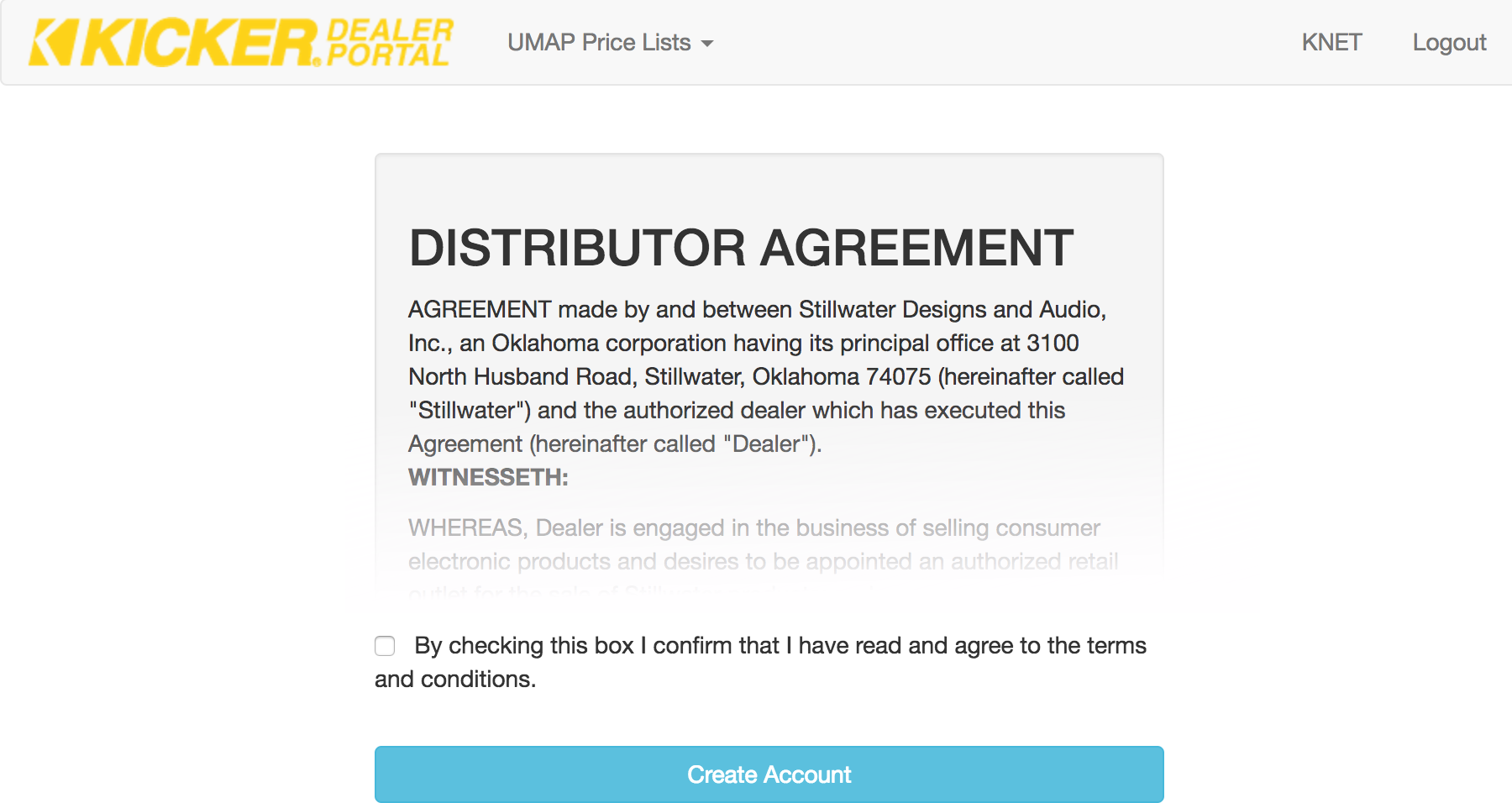
4. Scroll to the bottom of the UMAP agreement page and agree to terms by checking tick box
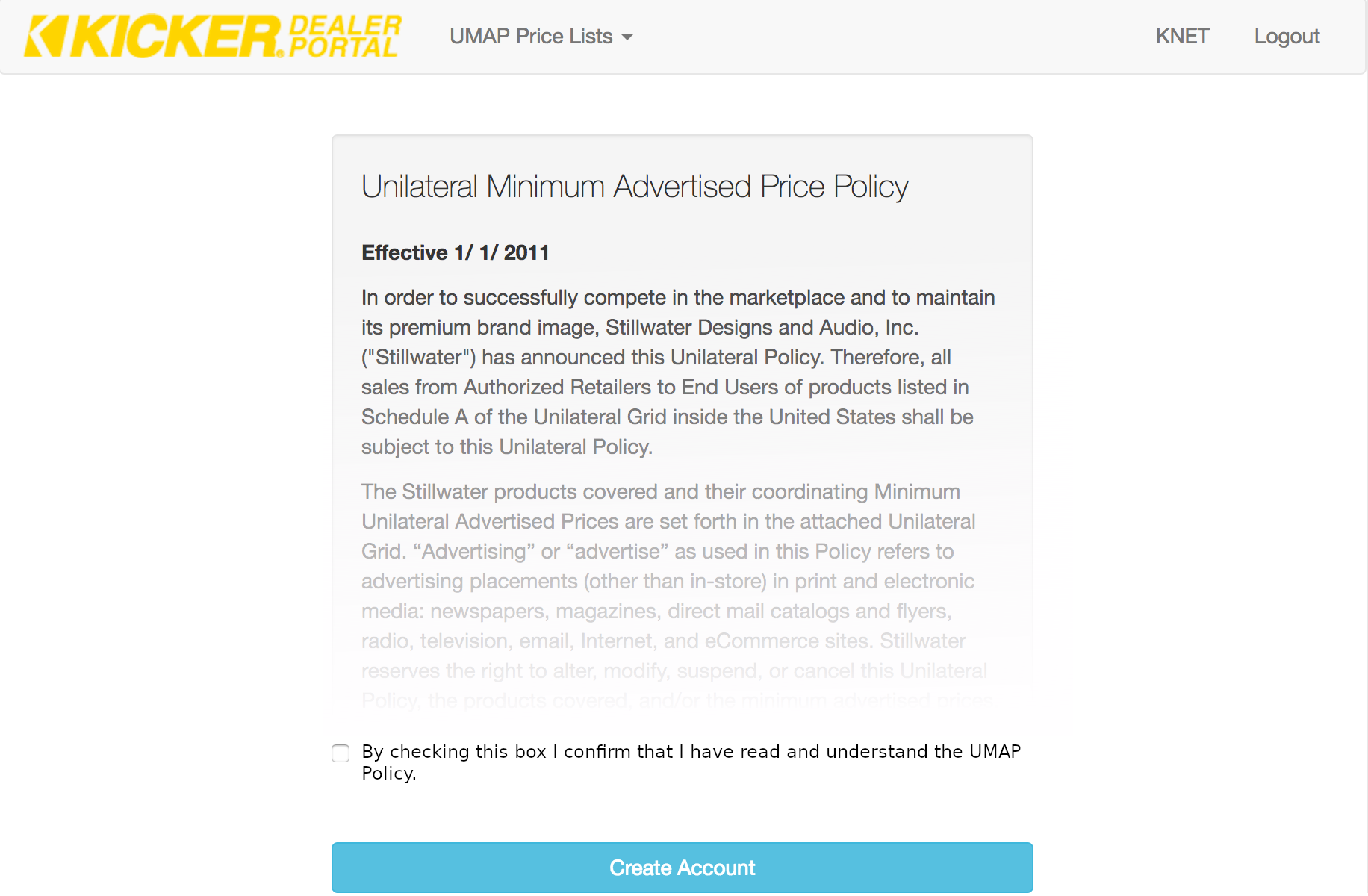
5. Download a copy of the KICKER credit application if you haven't already. You will need to submit a signed copy of this at the last step of registration.
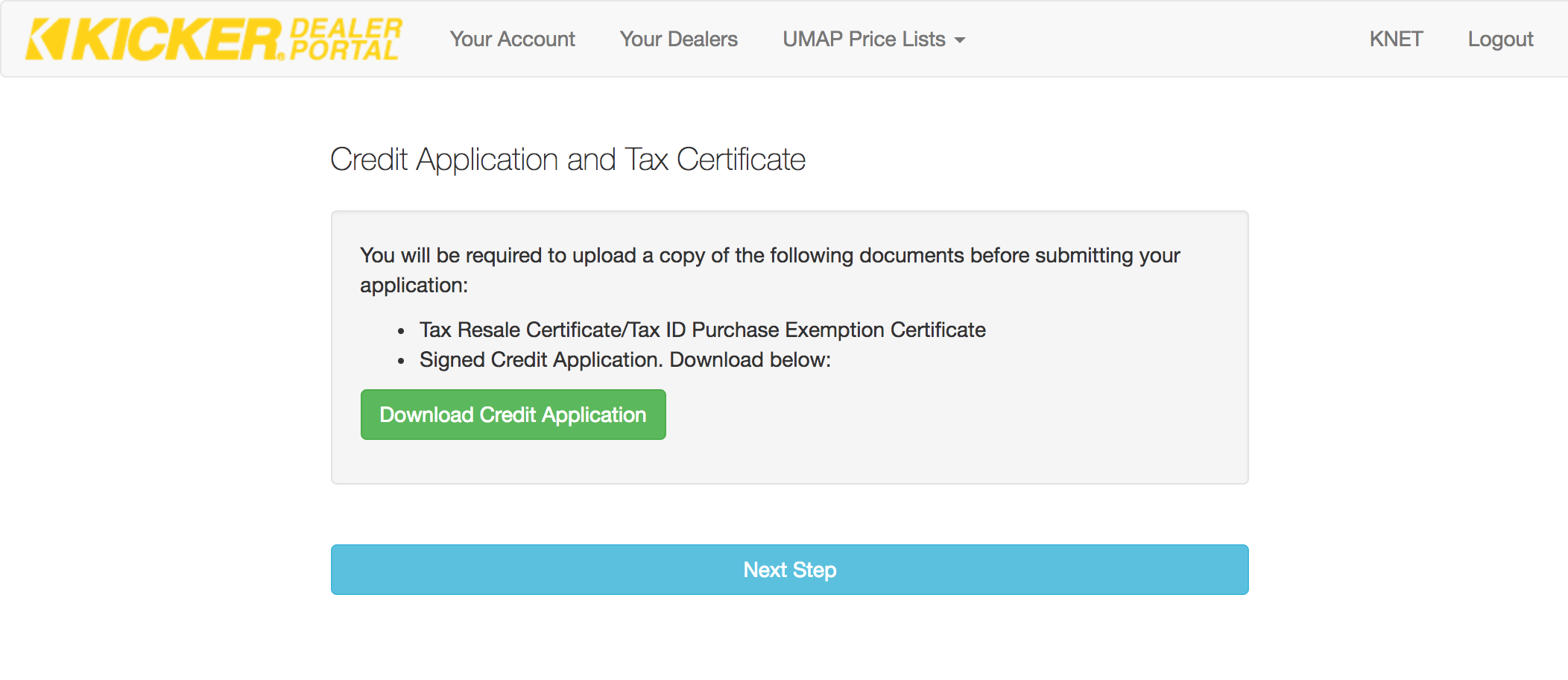
6. Enter your company information, billing & shipping address and primary contact. You will be able to add additional contacts and addresses on the following page.
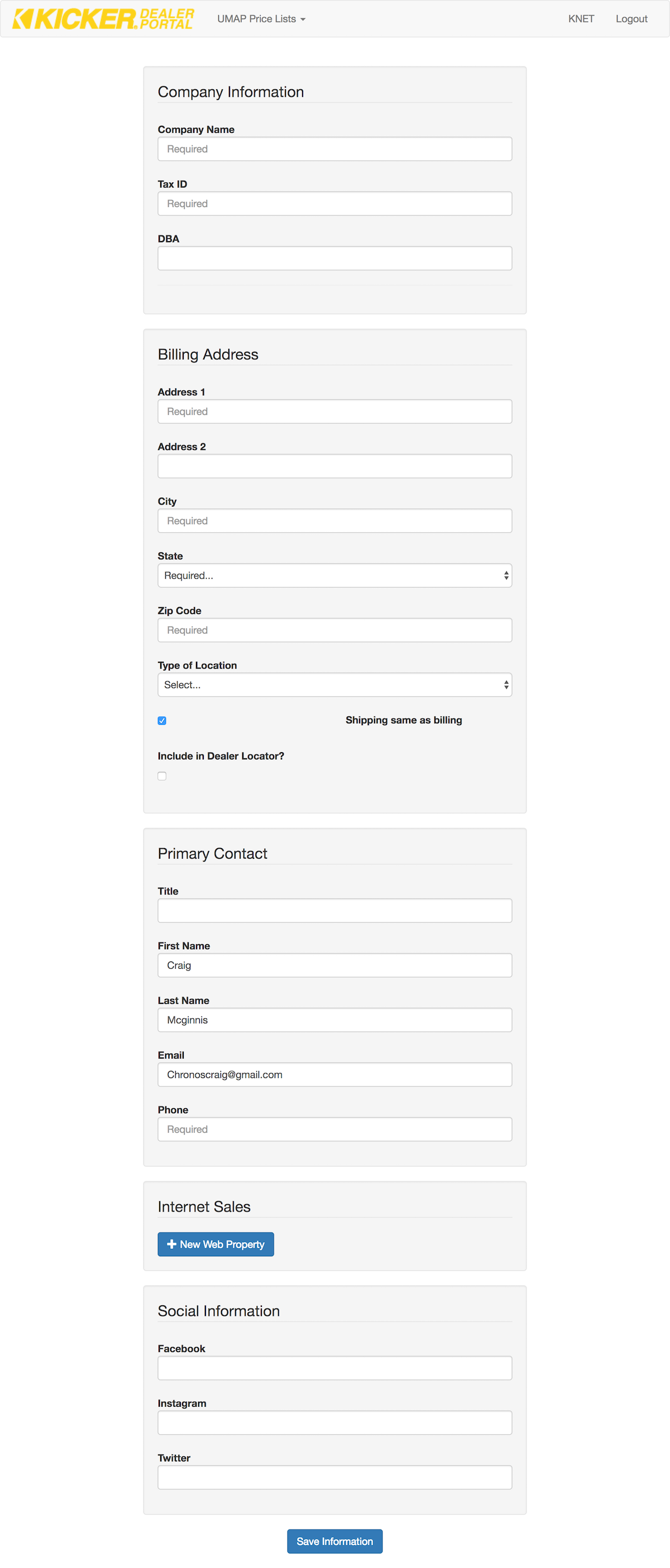
7. Review your application. At this point you can also add additional addresses and contacts. Existing distributors can ignore the tax certificate and credit application fields. Click the “Submit Application” button.
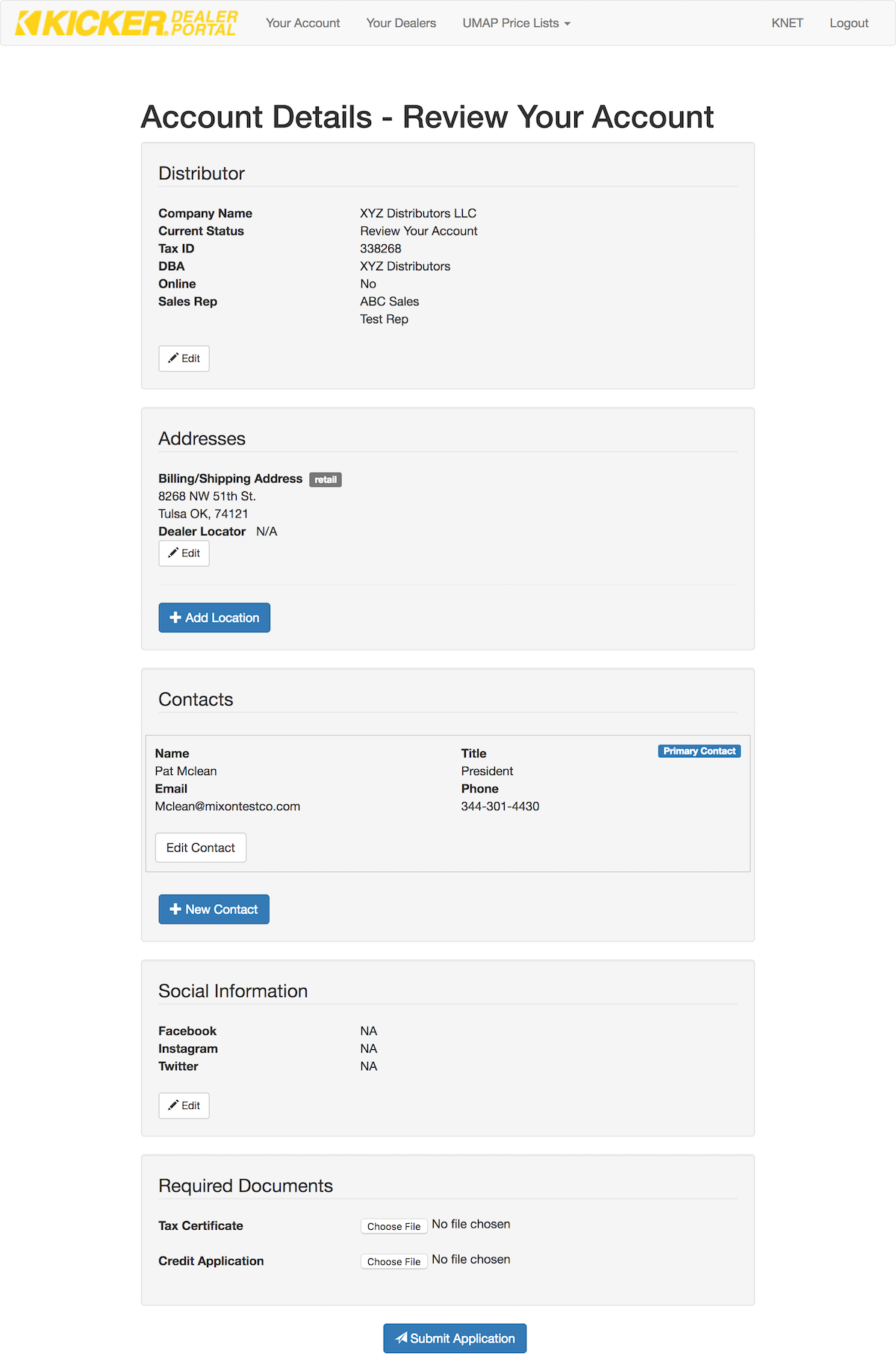
8. Your application will be reviewed and you will receive an email once the review process is complete. You can now access the portal by logging into Knet and clicking the “Portal” link.