Direct Dealer - Registration
1. A prospective dealer will begin the registration process by clicking the registration link emailed to them by their sales rep. This link will take the user to a page where they can login with their existing Knet account if they have one. Most users will choose the option to create a new Knet account.
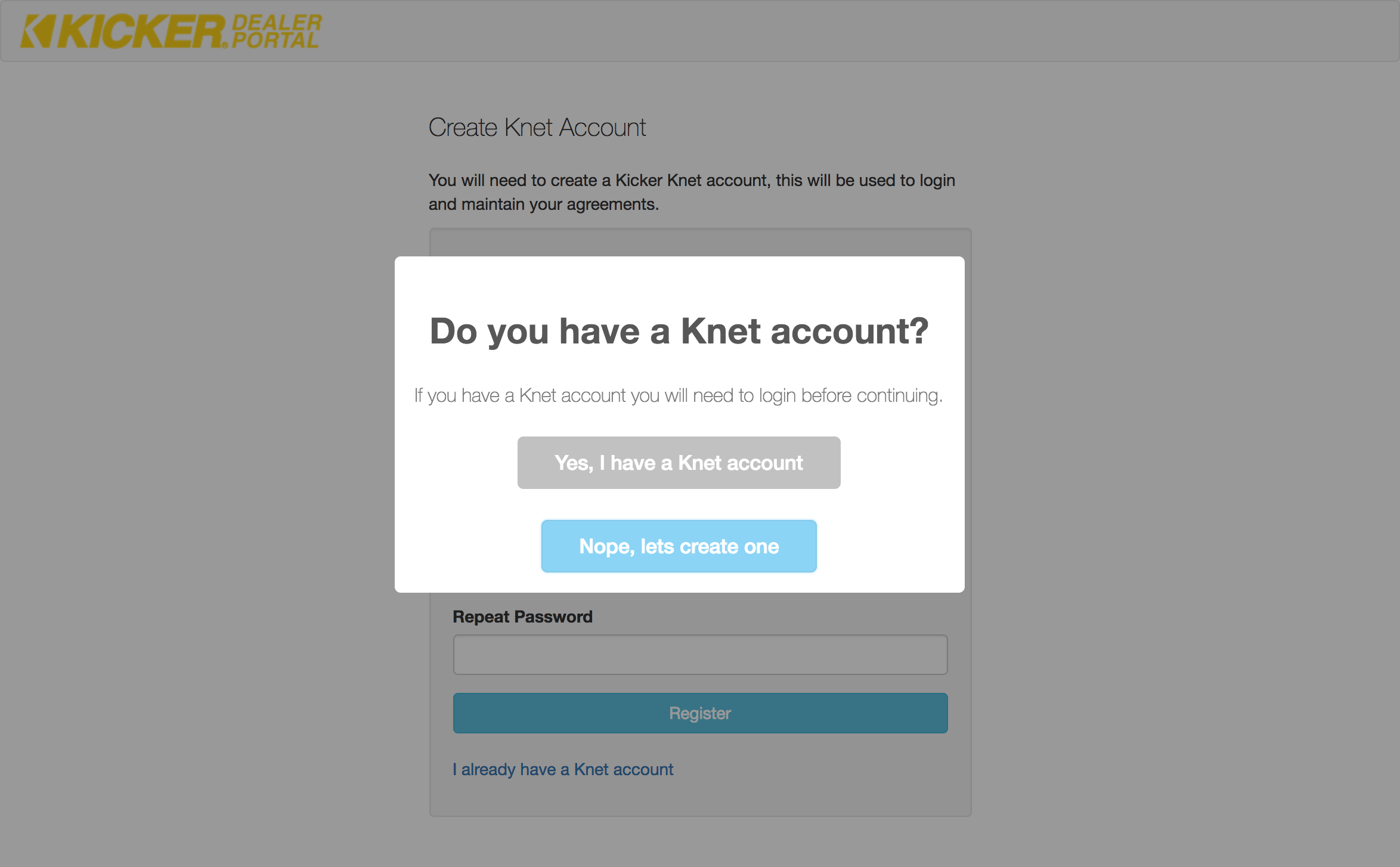
2. After logging in to Knet, or registering for a new Knet account, the user must scroll to the bottom of the Terms of Service page and agree to terms by checking the tick box.
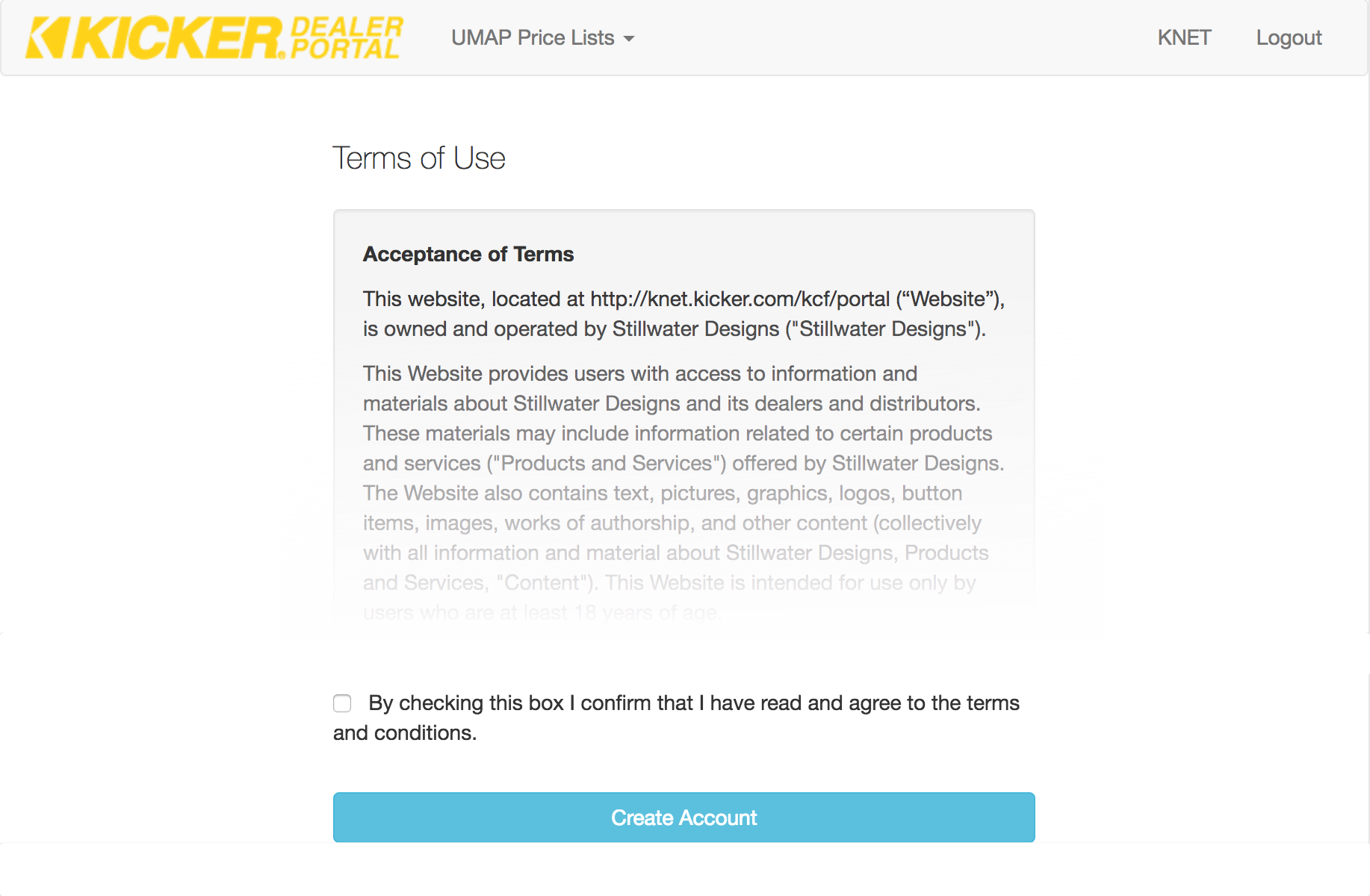
3. Check whether or not you want to sell online. If you choose yes you will be required to agree to our internet agreement.
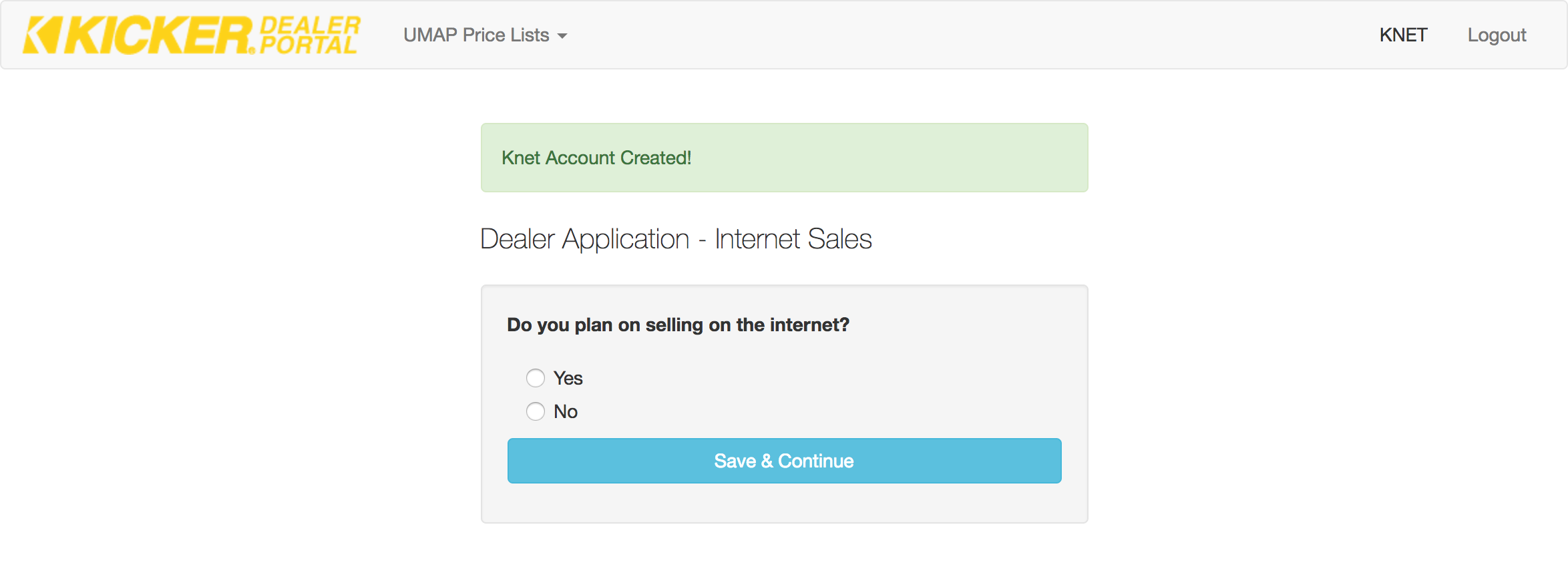
4. Scroll to the bottom of the Direct Dealer agreement page and agree to terms by checking tick box
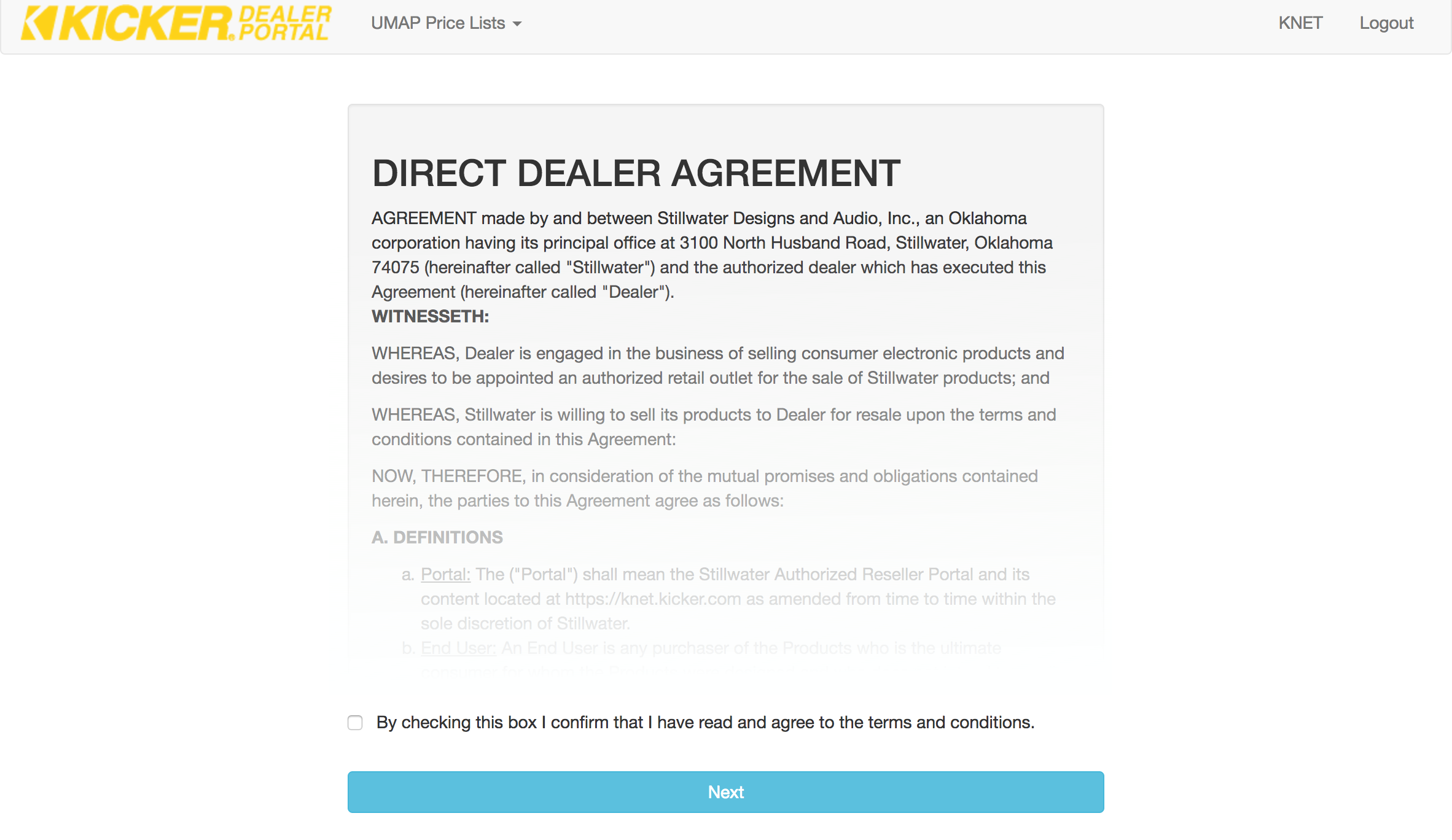
5. Scroll to the bottom of the UMAP agreement page and agree to terms by checking the tick box
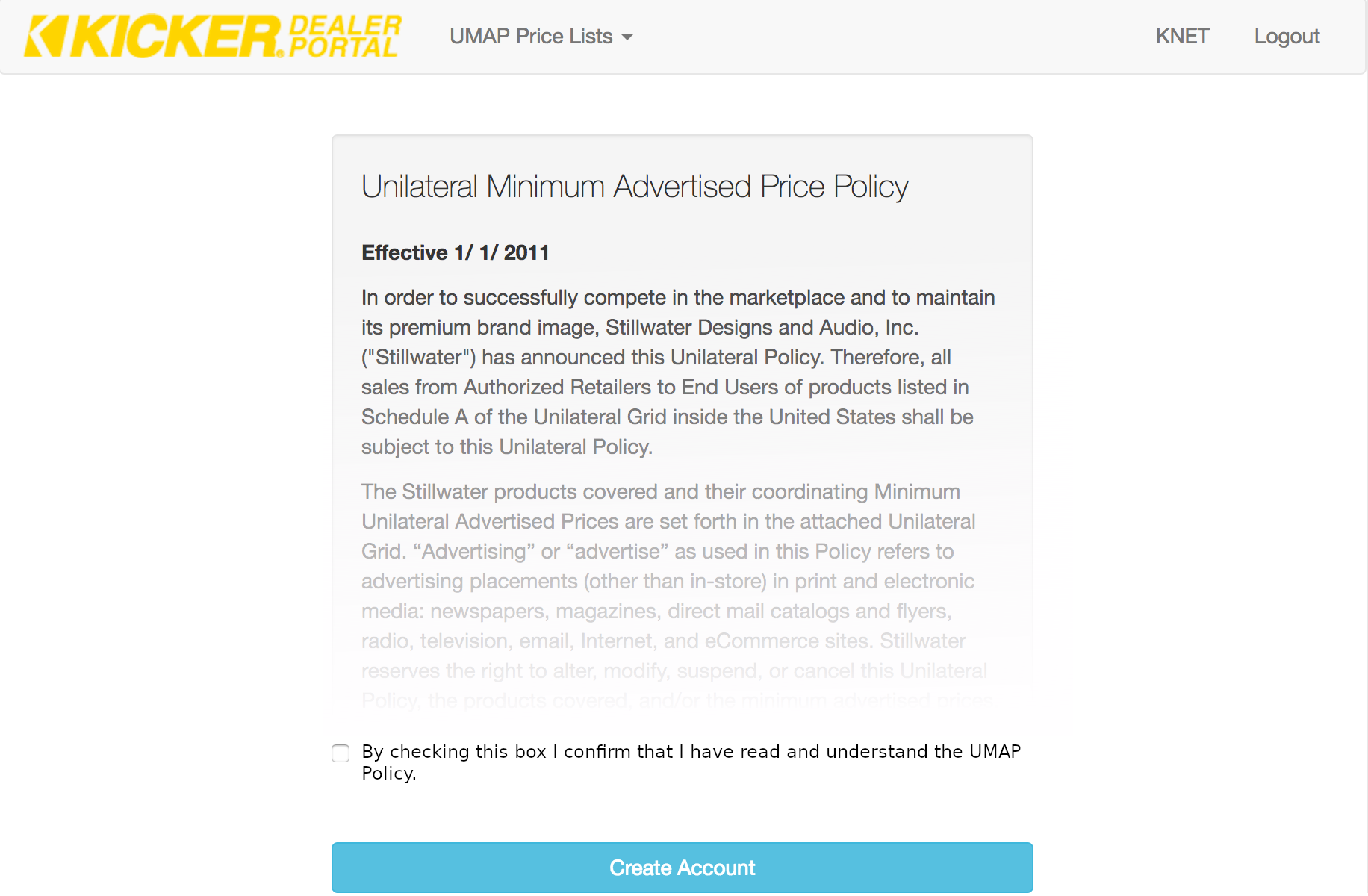
6. If you do not have a copy of the KICKER credit application you can download it on this page. You will need to fill it out and sign it. If you are an existing dealer migrating from the old portal you do not have to provide a credit application.
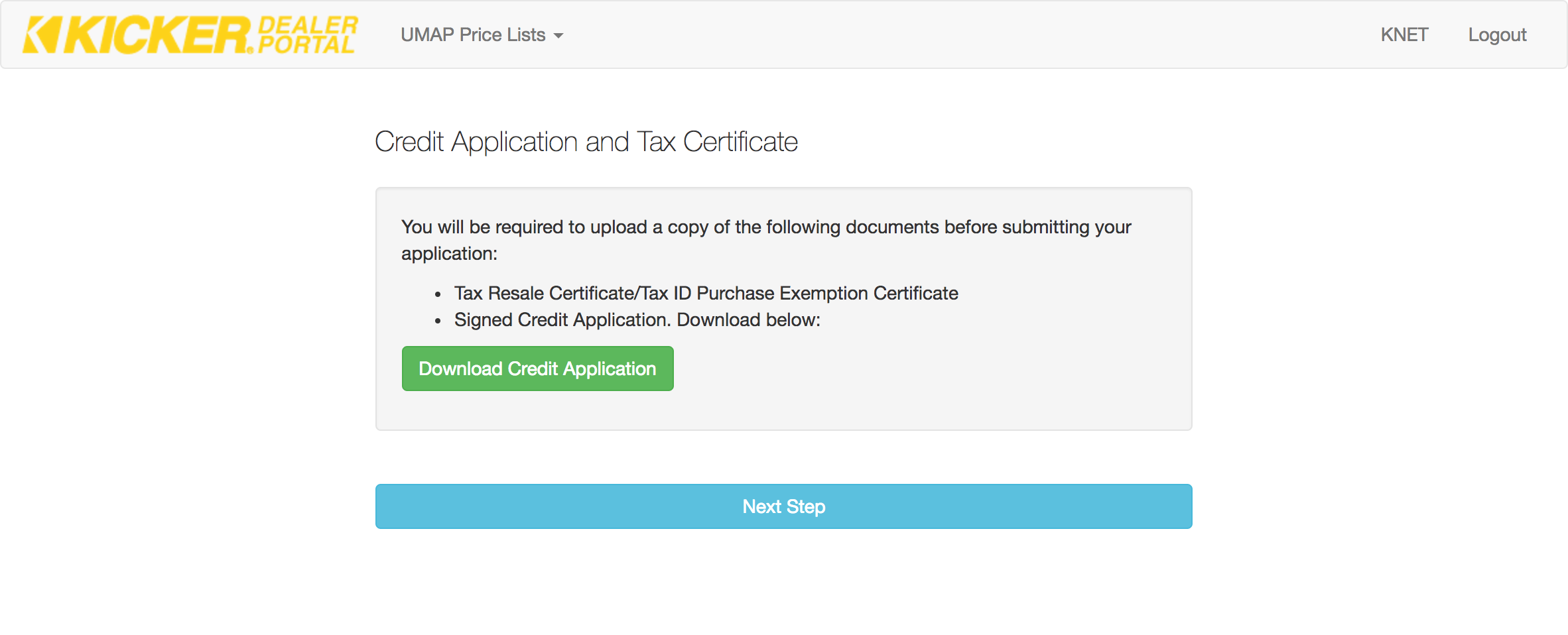
7. Enter your company information, billing & shipping address and primary contact. You will be able to add additional contacts and addresses on the following page.
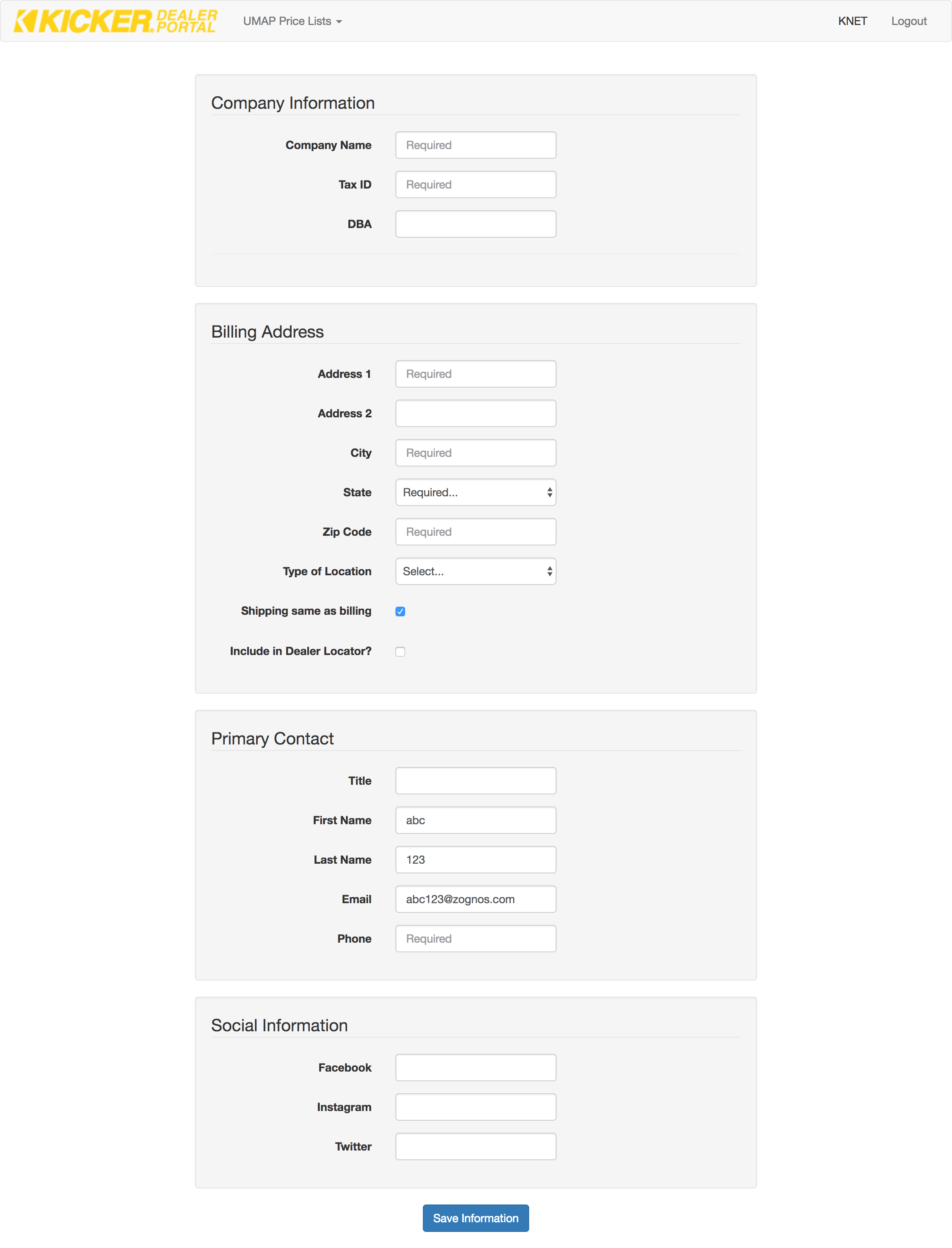
8. Review your application and upload a copy of your tax certificate, and a signed copy of the KICKER credit application. At this point you can also add additional addresses and contacts. Existing dealers migrating from the old portal can ignore the tax certificate and credit application fields. Click the Submit Application button when complete.
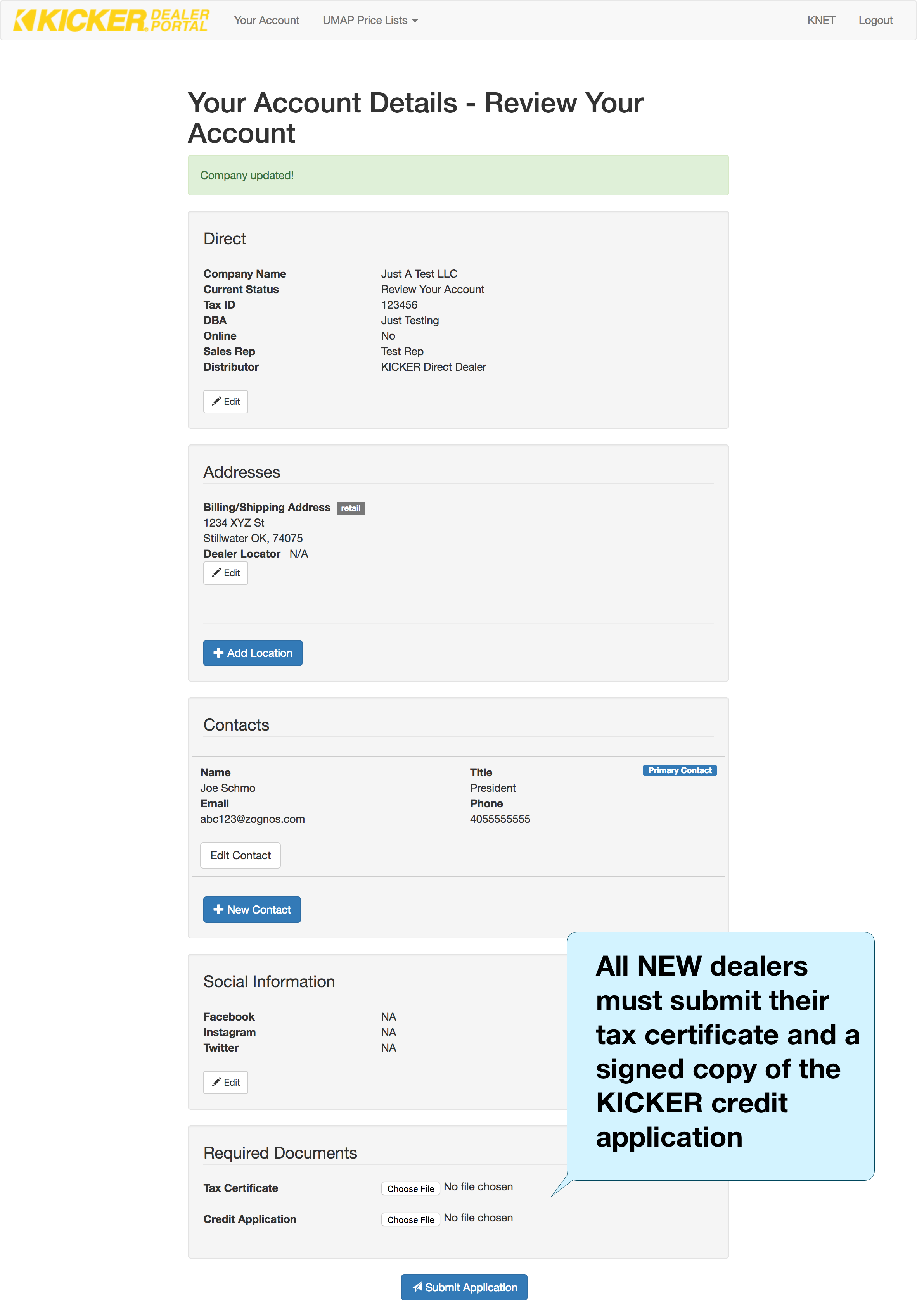
9. You will receive an email once your application has been processed.